TOOLS
Here’s a list of the tools I use for creating Cat@Net.
The final page is drawn and painted with traditional media, but I use to digital media for sketching and editing. The usual workflow goes like this:
1 – Rough pencil sketch of page and panels.
2 – More precise sketch on the iPad using ProCreate.
3 – Printing the sketch and inking(tracing) the lines on watercolor paper via a LED light table.
4 – Scanning the outlines for safekeeping (sometimes…).
5 – Applying watercolors directly onto the ink drawing.
6 – Scanning and editing the page in Photoshop (color corrections, cleaning, adding text and sound-effects).
7 – Upload!

1) Schmincke Masking Fluid
For masking off an area on the paper. Apply the fluid and wait for it to dry. Safely paint over the rubbery surface, then peel it off again with a regular eraser. Keep the bottle away from sunlight though!
2) Deleter BLACK #4
Japanese ink for manga drawing. The #4 is absolutely waterproof (when dried) and thus best for working in combination with watercolors.
3) MONO Eraser
The gold standard for erasers. You´ll never go back.
4) Pencil Sharpener
Your standard school equipment pencil sharpener!
5) Triangle
Triangle.
6) Metal ruler
(30cm)
7) Pipette
Mostly for picking up ink to dilute it with water for a softer tone / grey-ish ink.
8) Pen with EF-nib
While most comic-artists rely on the traditional G-pen, this one works better on watercolor paper. The G-pen´s tip is too sharp and just scratches the paper, while the EF-nib glides smoothly even across rough cold-pressed watercolor paper.
9) MONO Eraser Pen
Very useful for precise erasing of thin lines, for example.
10) Faber-Castell Ecco Pigment
A really nice and waterproof liner with a satisfactory deep black and a nice grip. I usually use the 0.1~0.3mm wide variants when I need to draw very thin and/or straight lines.
I also use STAEDTLER Pigment Liner pens, which aren´t too different from the Faber-Castell ones.
11) STAEDTLER Mars Lumigraph Pencil
A nice and reliable artist pencil.
12) MITSUBISHI Uni
The preferred pencil for Japanese artists. They appear to be a bit ‘smoother’ and darker than regular pencils, but the difference to other artist pencils isn´t that big in my opinion. There is also a higher grade ‘high uni’ version, but I really can´t tell the difference here to be honest… 😛
13) Dr. PhD. Martin’s Bleed Proof White Ink
A great very opaque, semi-liquid white ink which can be used with both and brushes. Not exactly cheap, but worth it.
Brushes
I only use a small variety of brushes from different makers that I´ve assembled over the years. I do not require super large brushes to work on my comic panels, fortunately. All brushes are synthetics. Kolinsky fur brushes are a bit of my price league, and so far these synthetics have served me well enough for my purposes.
1) Rico Design Fine Art (10)
A relatively cheap brush that I mainly use for applying masking fluid. Dip it in soap first to make the masking fluid come off easier. Don´t let it dry on the brush, or it´ll be ruined forever!
2) daVinci JUNIOR (1)
My smallest brush for the tiniest details. Not exactly a high-quality brush, but so far sufficient for its needs.
3) Vang (8)
My all-around main brush, with which I´m pretty happy! Not sure how much of a well-known brand Vang is, but so far they´ve got a good cost-performance ratio for me. The tip stays sharp and loads/releases liquids quite well.
4) daVinci NOVA (9)
A bit less flexible than my standard Vang brush, but also sharp and easy to use. My number 2! I often use these two in tandem, with one being used for lighter colors and the other for darker ones.
5) Firenze (16)
An even softer brush, which I often use for wetting the paper or to quickly cover large areas with color.

Watercolor
My set consists entirely of Schmincke Horadam Watercolors.
It is quite a random set of colors, to which I only added a few colors myself directly. Half of it was abandoned years ago by another art student in the school´s basement, which I simply took home before anyone else could to do so…. ;v)
The other half was also a used, but hardly touched collection I got off ebay for cheap. So yeah, I got quite lucky!
I did not make the box myself, but just came across it in a store one day. The fact that my set of colors fits in absolutely perfectly is yet another lucky coincidence!
One day I dropped the box, and many of the color pots fell out. After putting them back, I´m not sure if they still match the upper color chart… so I guess that´s karma?
….Huh, what now? Making a new chart…? Sorry, didn´t hear ya~

Paper
Saunders Waterford Cold pressed is the way to go for me.
I believe Arches is also pretty good, but I´ve fallen for this one already. Its not cheap, but its worth it I believe.
It works great for all sorts of watercolor-techniques (wet-in-wet, dry-in-wet, etc.), and the colors truly shine.
I only wish they´d make the pure white paper available in more sizes.
Since ‘natural white’ is a bit too yellowish for a comic page, I am basically stuck with the 23 x 31 cm (12″ x 9″) size, which I sometimes find just a little too small for a detailed comic page, especially when working on smaller panels. Oh, well.
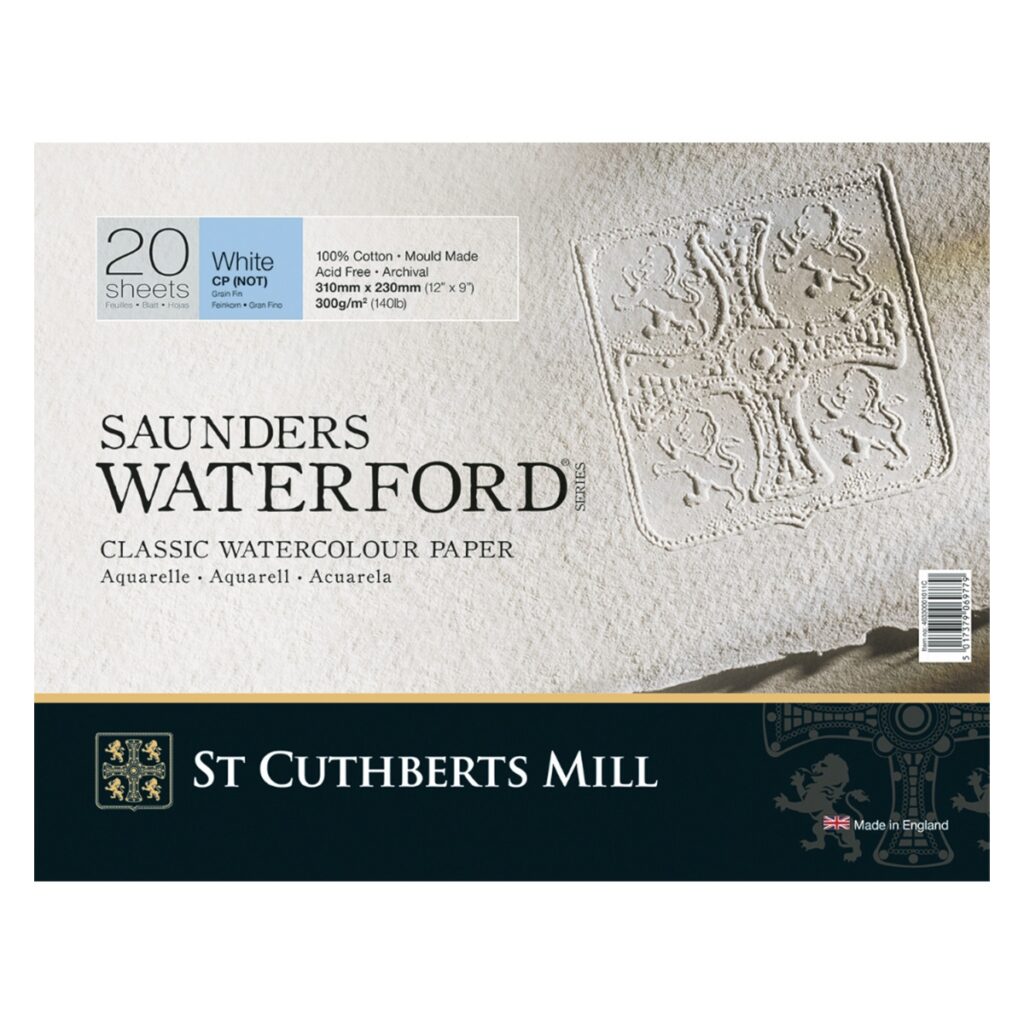
Digital Devices
Yes, I still use the old Intuos3 wide!
I pretty much just ignored the Intuos4. Never change a running system? I´ve gotten so used to the Intuos3 over the years that the newer series just felt strange to me when I tried it out here and there. I guess its just a question of getting used to it.
I´m still unsure about monitor tablets such as the Cintiq-series. Drawing directly on the artwork – but on a tablet – just never felt as natural to me as paper does. That is also one of the reasons why I ultimately stuck to traditional media for my comic. Something just gets lost when switching to digital media, I feel.
For tracing, I use a Huion A3 LED lightpad. So far, so good.
I keep accidentally turning the pad off by hitting the touch-switch so often that its become part of my workflow by now.
For sketching the pages I stick to my iPad Pro and ProCreate. I haven´t come across a better combo for digital art so far; the apple pencil and iPad leave little to be desired. The only caveat are the missing shortcuts. Maybe I´ll get my hands on one of these button-pads for exactly this purpose one day…

Scanner
My glorious A3-sized flatbed scanner! Its an older model, but it checks out.
Happy to have gotten an almost unused model for a low price, as these things are quite rare and expensive.

